2. Upgrade (upgrade) and Updates (update)
You can download updates for THOR with thor-util.exe
(Windows) or thor-util (Linux, macOS).
Running thor-util --help shows three options that seem to have a very
similar meaning: "upgrade", "update" and "download".
The difference is that the "download" option downloads a full pack with
all config files while the "upgrade" option fetches a full package but
excludes the config files to avoid accidental overwrites of local config
files (like: thor.yml, falsepositive_filters.cfg, etc.).
The "update" option retrieves only the newest signature pack (not the program files).
Option |
Description |
|---|---|
upgrade |
Get new program files and signatures |
update |
Get new signatures |
download |
Get new program files, signatures and config files |
If you have a full program package present, you should use the "upgrade" option.
Every other option has its own help. You can see the help of each option with
user@unix:~/thor$ ./thor-util *option* --help
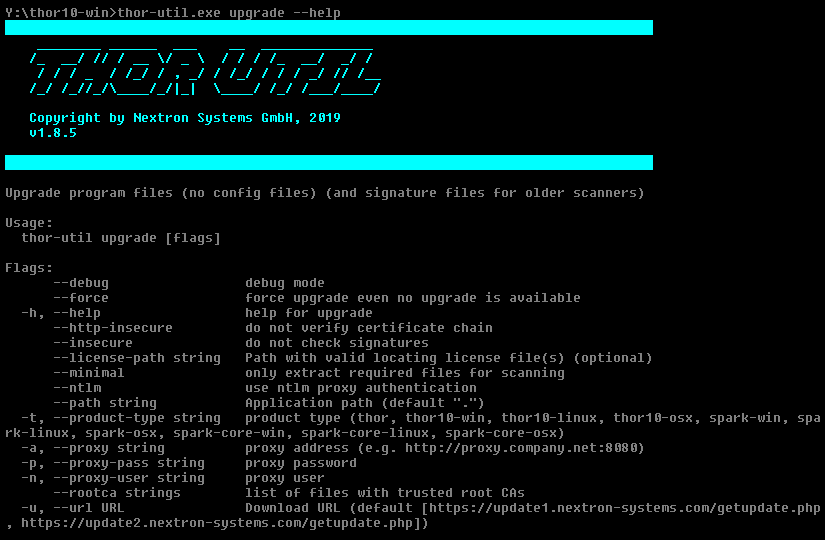
THOR-util Upgrade Help
The following examples show different upgrade methods.
C:\thor>thor-util.exe upgrade
C:\thor>thor-util.exe upgrade -a https://proxy.company.net:8080
C:\thor>thor-util.exe upgrade -a https://proxy.company.net:8080 -n dom\\user -p password
C:\thor>thor-util.exe upgrade -a https://proxy.local:8080 --ntlm -n dom\\user -p password
2.1. THOR TechPreview Version
To upgrade your current version to the TechPreview version, use the following command:
C:\thor>thor-util.exe upgrade --techpreview
You can find more information on the TechPreview version here.
Hint
To make the TechPreview version persistent, consider adding it to your THOR Util
configuration file (thor-util.yml). Please see TechPreview configuration.
2.2. Update Locations
When using the full version of THOR, the following servers are used as update mirrors and should be accessible via HTTPS:
update1.nextron-systems.com
update2.nextron-systems.com
When using THOR Lite, the following server is used instead and should be accessible:
update-lite.nextron-systems.com
Hint
For a detailed and up to date list of our update and licensing servers, please visit https://www.nextron-systems.com/hosts/.
2.3. SigDev Signatures
Usually it takes our internal testing 1-2 days to verify the quality of new rules. In rare cases in which a new and severe threat has been discovered it could make sense to use the newest and untested signatures that are still in our testing process. (e.g. new vulnerability and public proof-of-concept code)
To retrieve the newest and untested signatures you can use the thor-util.exe update --sigdev flag.
To reset the signature set to the latest stable version use thor-util.exe update --force.
(retrieve the stable set and enforce the download even if the current set is newer)
2.4. Update Server Information
You can get information on the available update packages on this site:
https://update1.nextron-systems.com/info.php
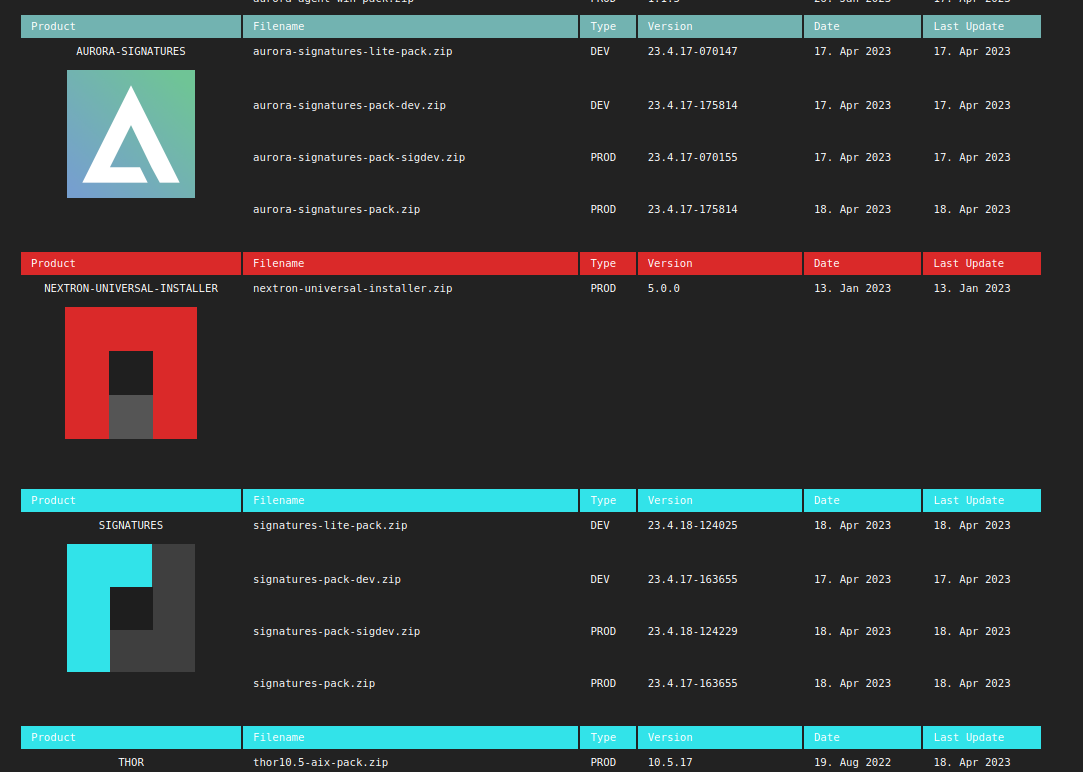
Update server information